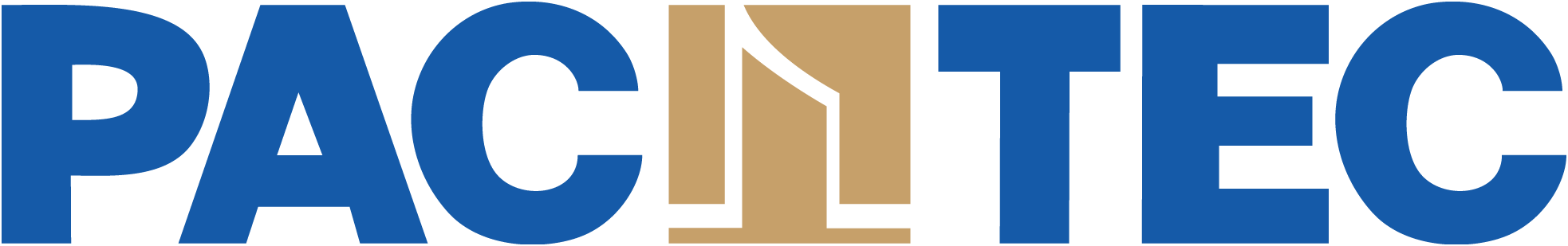Frequently Asked Questions
I am having trouble adding items to the shopping cart. Why is it not working?
You may need to enable cookies and javascript.
Internet Explorer:
- Click on Tools and select Internet Options.
- Click on the Privacy Tab.
- Click on the Advanced Button.
- Change your settings to accept First Party Cookies.
- Click on the Security Tab.
- Click Custom Level.
- Scroll Down to Scripting.
- Click Enable for Active Scripting.
Mozilla Firefox:
- Click on Tools and select Options.
- Click on the Privacy Tab.
- Change the drop box to “Use custom settings for history”.
- Check Accept Cookies from Sites.
- Click on the Content Tab.
- Click Enable JavaScript.
Google Chrome
- Click on the Tools Icon and Select Options.
- Click on the “Under the Hood” tab.
- Click on the Content Settings button.
- Click on the Cookies Feature.
- Check “Allow Local Data to be Set”.
- Click on the Javascript Feature.
- Check “Allow all sites to run JavaScript”.